Troubleshooting
Introduction
On this page we list some of the common errors in your model setup definition files that may be the cause of errors reported by Cassandra at run-time. Please go through this list and check whether any of the listed issues may be the cause of an error you experience at runtime before you contact Lonrix for support.
Troubleshooting List
Empty Cell in Column A of JFunction Set
When Cassandra loads data from a spreadsheet, it always assumes the data is a monolithic block with the corner in cell A1. Cassandra only imports rows until the first empty cell in Column A is encountered. If you accidentally have an empty cell in Column A, then any JFunctions defined at or below that empty cell will not be read. An example is shown in Figure 1:
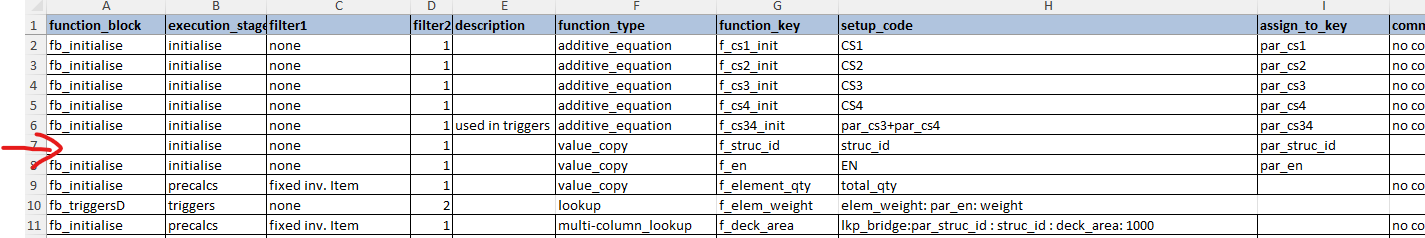
This is often a cause of problems where Cassandra reports that no value is assigned to a model parameter, but when you look, it seems like you do have an ‘assign_to’ function for that parameter. The reason is then often that you have a blank cell somewhere above that function in column A of your JFunction definition sheet.
You are Editing/Viewing the wrong Setup File
If you get an error informing you that some required sheet is not found, or that a required lookup table/set is not found when you are SURE that the sheet or lookup set is indeed present, then double check your work bench to ensure it is pointing to the correct file(s).
This problem may arise if you have more than one version of a setup file in your input folder, and you forget to change the name of the file in the work bench setup to match the ‘active’ file.