Model Hierarchy
Overview
Conceptually, you can think of Juno Cassandra as operating on three levels, as shown in the figure below. Each of the three levels are described in more detail in the following paragraphs.
In the broader IDM context, the word ‘model’ and also ‘deterioration model’ can refer to many things. Also, there is some overlap between the use of the word ‘model’ and ‘algorithm’. In this documentation, we will try to differentiate specifically between two types or levels of models. These are:
- The Framework model
- The Domain model
When you start a Cassandra session, you need to specify which project you are working on, which domain model you are using, and also provide an input (.csv) and (optionally) a committed treatments file. These details define what is called your ‘Work Bench’. More details about setting up your Work Bench can be found here.
The Project Level
Whenever you run a Cassandra model, you will be operating in the context of a Project. In Juno Cassandra, a project refers to the task of running a deterioration model on a specific infrastructure network and for a specific domain model.
For example, when you run a Cassandra Infrastructure Deterioration Model (IDM) for a specific Road Network called network “Council ABC” then that is a project. If you run a Cassandra IDM for the same council’s Bridge Network, then that will be another project. Typically, each of these projects will require it’s own working folder (you can of course put both under the same parent folder, e.g. called ‘Council ABC’).
It is helpful to understand the Project Context by thinking in terms of folders on your desktop computer. Typically, you will want to use a Cassandra project folder only for files related to Juno Cassandra. If, for example, you have many pre-processing files such as supporting documentation, then we recommend you create a sibling folder under the same parent folder, and keep your non-Cassandra-specific files in there.
For the scenario we explained above, you may have the following folder structure on your desktop:
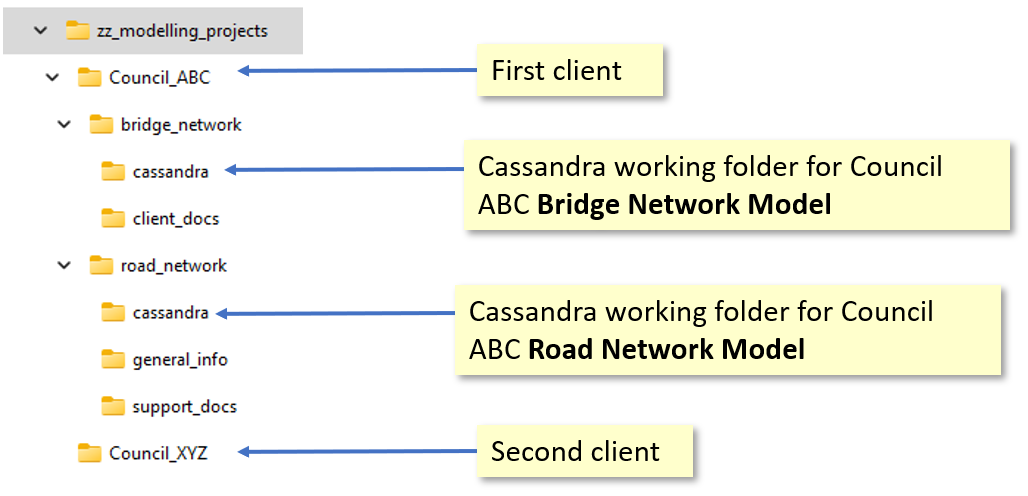
Note that in the example above, there are two Working Folders - one for the bridge network and another for the road network. Both are called ‘Cassandra’ (we recommend you call your Cassandra working folders ‘Cassandra’ so that you can easily identify the folder where your modelling files reside).
To run Juno Cassandra using the Desktop Application, you always need to specify the working folder location. You do this automaticallyn when youn select your Work Bench file which is presumed to reside at the root of your Cassandra project work folder.
Details about the required structure for your working folder is discussed on this page
The Domain Model
In the context of Infrastructure Deterioration Models (IDM), a domain model is a model that pertains to a specific type of infrastructure. Example of domain-specific models include:
- Bridge Management System models.
- Road Network models.
- Water Network models.
- Rail Network models.
A domain model will normally be designed, tested and calibrated by engineers familiar with the specific domain. For example, a road network model will be coded and managed by engineers with experience in road networks, while a water network model will be designed and managed by engineers with a background in water/pipe systems.
In Juno Cassandra, a user can design and build their own Domain Model using their domain knowledge. Typically, such models will include features to allow for the specific policies and preferences of a specific client or network.
Within a Domain Model, you will typically find sub-models that define aspects such as how fast elements will deteriorate, what the impact of certain treatments are etc. Examples of domain sub-models include the World Bank HDM models for road rutting and roughness development etc. (Paterson 1987).
In Juno Cassandra you have complete freedom to implement the domain sub-models of your choosing. Your domain sub-models can range from traditional regression equations or lookup tables right to Machine Learning models using Random Forests for making more accurate predictions.
Although you can design your domain model in any way you want, for a domain model to link to Juno Cassandra’s Framework Model, the model should implement a specific software interface.
The key requirements of a Domain Model interface is that it needs instructions or functions to direct each of the following five model stages:
- Initialisation.
- Triggering treatment strategies;
- Triggering Routine Maintenance where needed (if no treatment selected);
- Resetting condition when a treatment or maintenance has been applied; and
- Incrementing/deteriorating condition if a treatment had not been applied.
More information about these stages can be found at this page.
The Framework Model
The Cassandra Framework Model, which we will refer to as the ‘framework model’, refers to the algorithmic engine that executes a certain procedure over all modelling periods. The framework model refers to compiled software provided by Lonrix Ltd.
The framework model is responsible for structuring and executing the looping over all model elements, detecting when to apply treatments (resets) and when to increment condition (deteriorate), when to trigger and apply routine maintenance and so forth.
The framework model is domain agnostic whereas the domain model, as the name implies, is specific to an engineering domain such as road networks, bridge networks etc. For a more detailed discussion of the elements of the Framework Model, please see this link.
Linking Framework and Domain Models
When you define and code your Domain Model, you are essentially customising the Juno Cassandra framework to do things the way you want it to be done. To create your own Domain Model, you need to use a tool such as Microsoft Visual Studio to create a .NET Core Library using the C# programming language. The library you create must implement the required interface methods to couple it with the Framework Model at runtime, as shown in Figure 2 below.
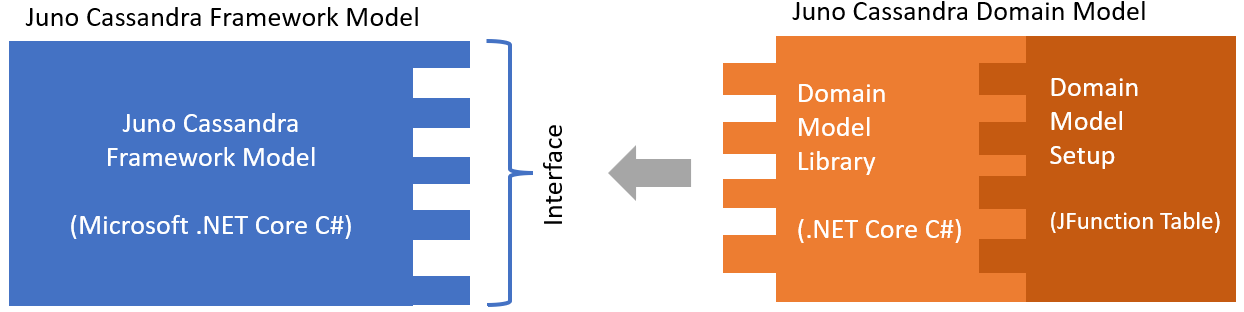
To code or maintain your own Domain Model, you need to have intermediate level experience in programming .NET C# using Visual Studio. Alternatively, you get Lonrix Ltd to work with you to develop a Domain Model customised for your needs, or you can hire your own programmer to do such programming.
Either way, a good place to start would be to attend a training course that walks you through the key aspects involved in coding your own domain model. With respect to Road Network models, Lonrix has already developed a default Road Network model which we can make available to you to then modify to suit the specific needs of your network. This allows start from a working example and then extend that example as needed to suit your needs.
Coding in C# may be intimidating to the average Civil Engineer. However, by using a modern computer language such as C#, we open up near-infinite flexibility in what you can do with your Domain Model. Also, this approach means that you can find ample free learning resources and tools online - a much better approach than requiring you to learn a customised declaration of expressions specific to our software.