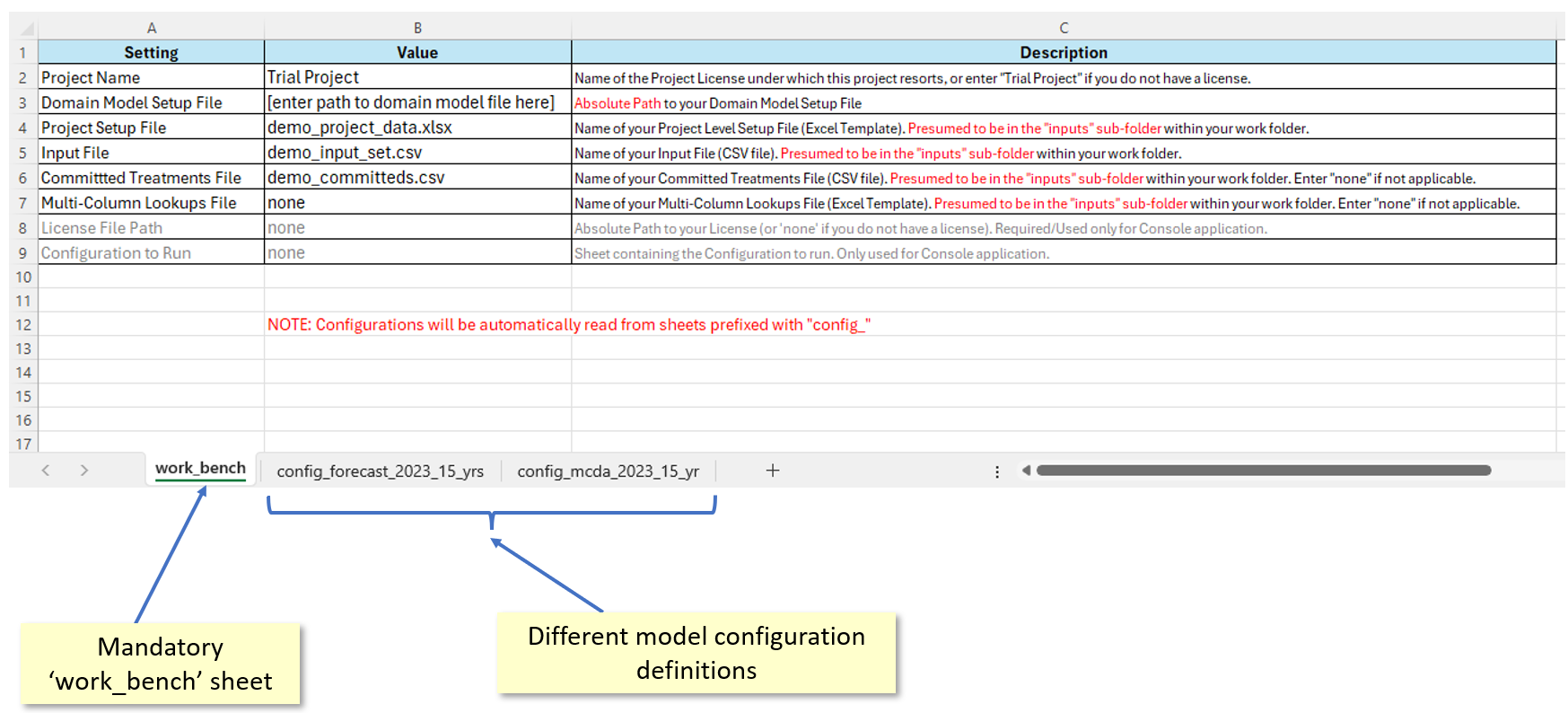Work Bench
Overview
The Work Bench, as the name suggests, sets up your working environment for a Cassandra session. You cannot access your Projects or Domain Models from the menu system unless you have already informed Cassandra what Project and Domain Model you want to work on in your current session. By ‘setting your Work Bench’ you prepare Cassandra to enable menus and dropdows that will display information that is relevant to your current Project.
You set up your Work Bench by specifying the following:
The location of the Work Bench Setup file (this automatically determines your Work Folder location)
The input file you are using (.csv file)
The file that holds your committed treatments (.csv file)
The Setup File for the Domain Model you want to use
The Project-level data to use
Any (optional) Multi-Column Lookup sets you want to use.
For Cassandra Desktop, you define your Work Bench using a Work Bench Setup file which is an Excel file with a specific templated format. The figure below shows the key features of this file.